In this article:
We’ll email you a receipt each time you’ve made a successful payment. You can also request your billing history from your String account.
Request Invoices
- Login to your String account
- Click on your user name in the bottom right corner of the left sidebar menu
- Click Manage Subscriptions in the Billing section on the left side of your screen
- Click Contact Support
- This will take you to String's Help Center.
- Click on the chat box
 icon at the bottom right corner.
icon at the bottom right corner. - Click on Contact Customer Support in the following menu:
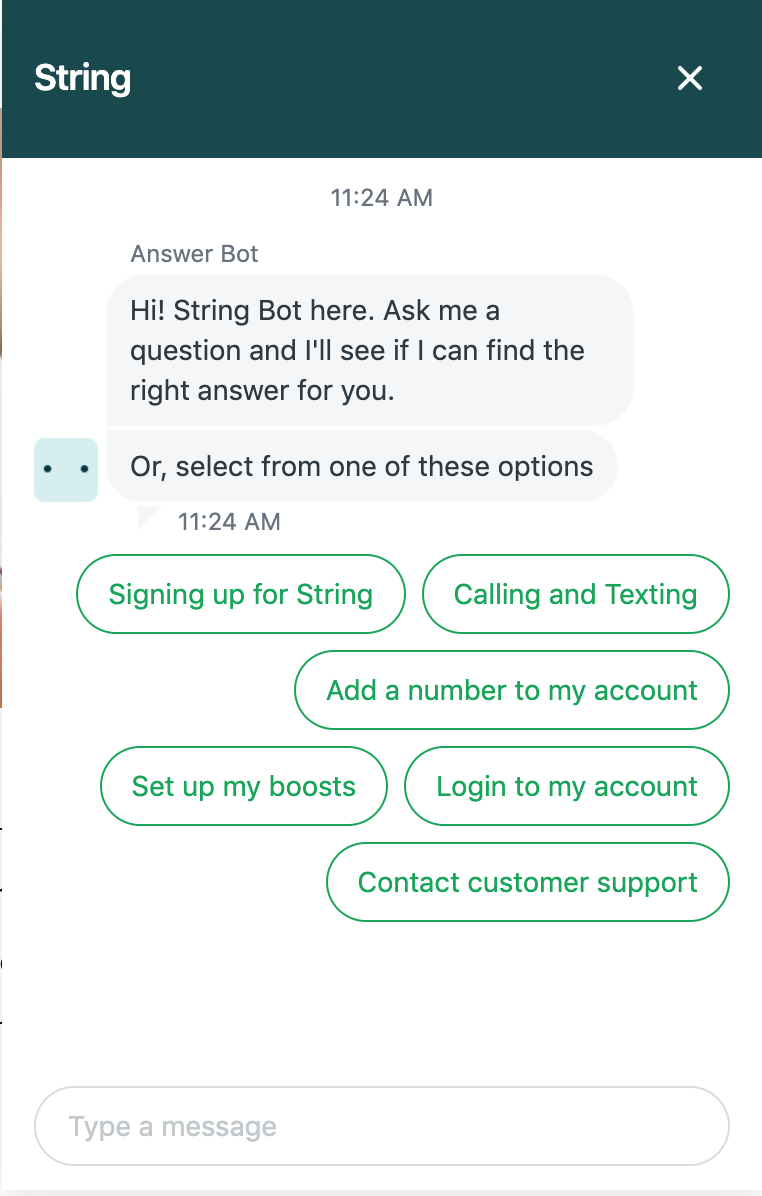
Please note: If you make additional purchases via the mobile app, you can view your purchase history in the App Store or iTunes Store or Google Play.

Comments
0 comments
Please sign in to leave a comment.