In this article:
Too many phone numbers / String inboxes to navigate? Avoid sending messages from the wrong phone number by labeling and naming your phone numbers.
String 2.0 lets you rename a phone number and create a color code to quickly identify and label it.
- Click on the
 icon next to the phone number you would like to label
icon next to the phone number you would like to label - The following dropdown menu will open:
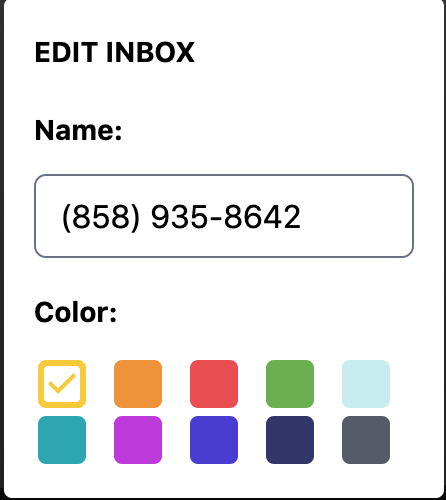
- Choose a color
- Add a Name to your number, like "Work number" or "Helpline number" or "Paul's number", etc.
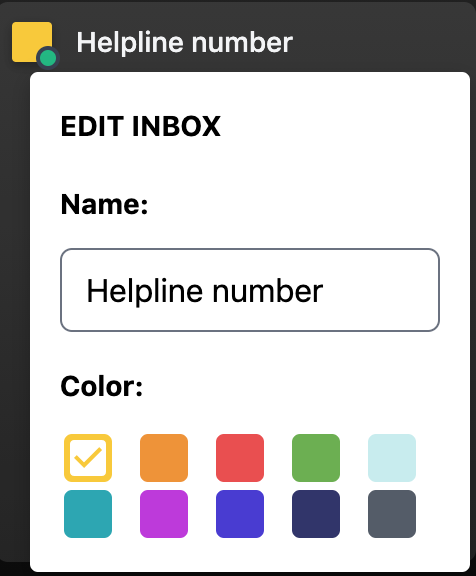
- The number will still be visible underneath when you click on a labeled phone number.
- For example:
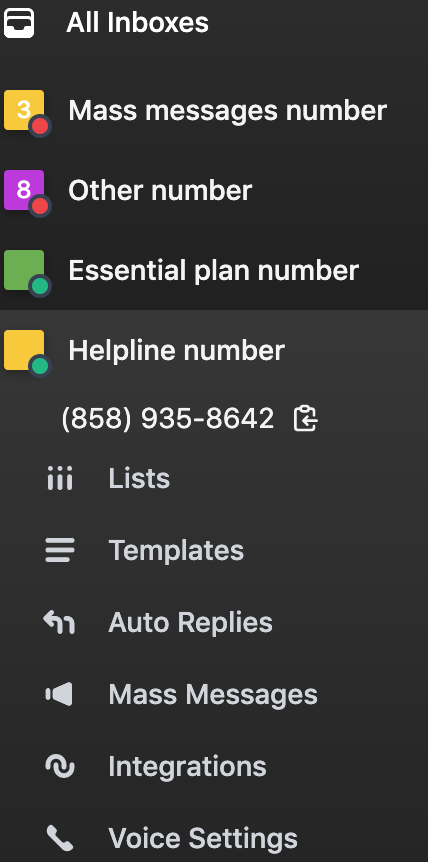
Comments
0 comments
Article is closed for comments.